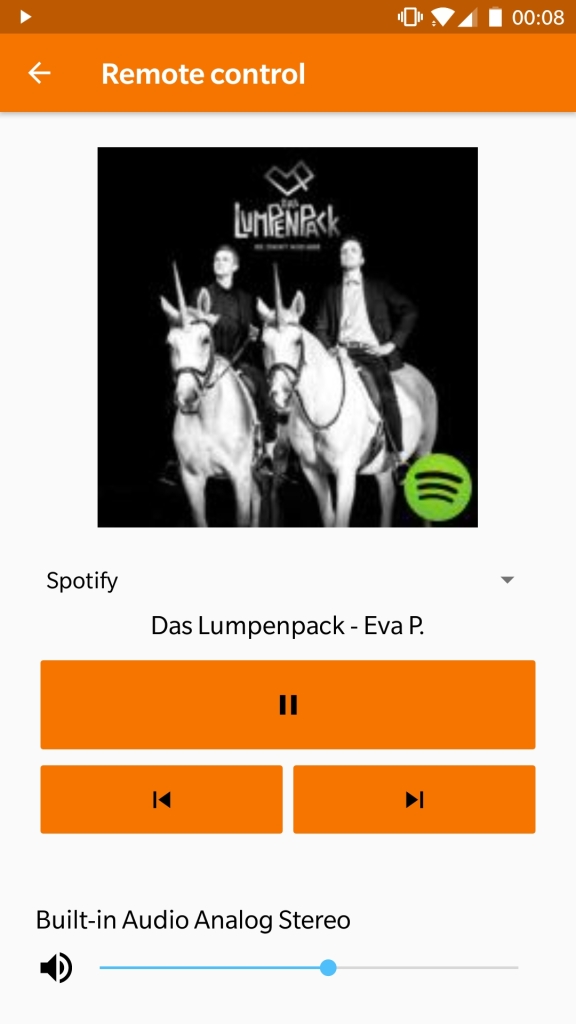Hi, For once this is not a post about KDE Connect (at least not directly). Besides KDE Connect I also work on several other KDE projects, one of them being the awesome Purpose framework created by Aleix Pol. After Nate highlighted my latest work on Purpose (the new share menu in Dolphin) in his blog post I received quite some feedback. I’m glad that many people like the idea, but I also received some criticism/suggestions for improvements. This is always welcome as long as it is fair and objective. This was true for most comments, but unfortunately not all of them. I won’t even bother to reply to unfair and personal attacks for a useful feature, but rather like to respond to appropriate criticism and inform you about my future plans for Purpose. First of all, for those who don’t know what Purpose is, it is an extensible framework to fulfill the developer’s purpose while providing an abstraction. Right now the only use-case is exporting/sharing a file, but more could be added in the future. It is used by Dolphin, Spectacle, Okular and other KDE applications and can export files to Email, Telepathy, KDE Connect, Nextcloud, Telegram (I did that one myself), Twitter, Imgur and many more. For the share menu in Dolphin’s I received some critisism/suggestions for improvements:
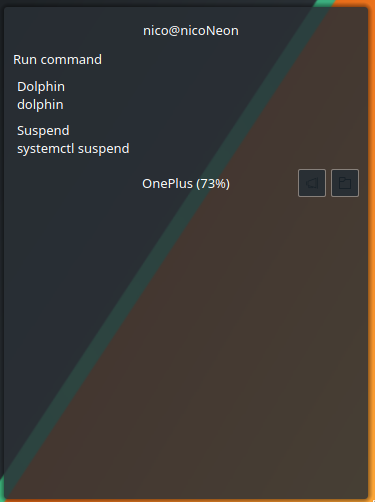
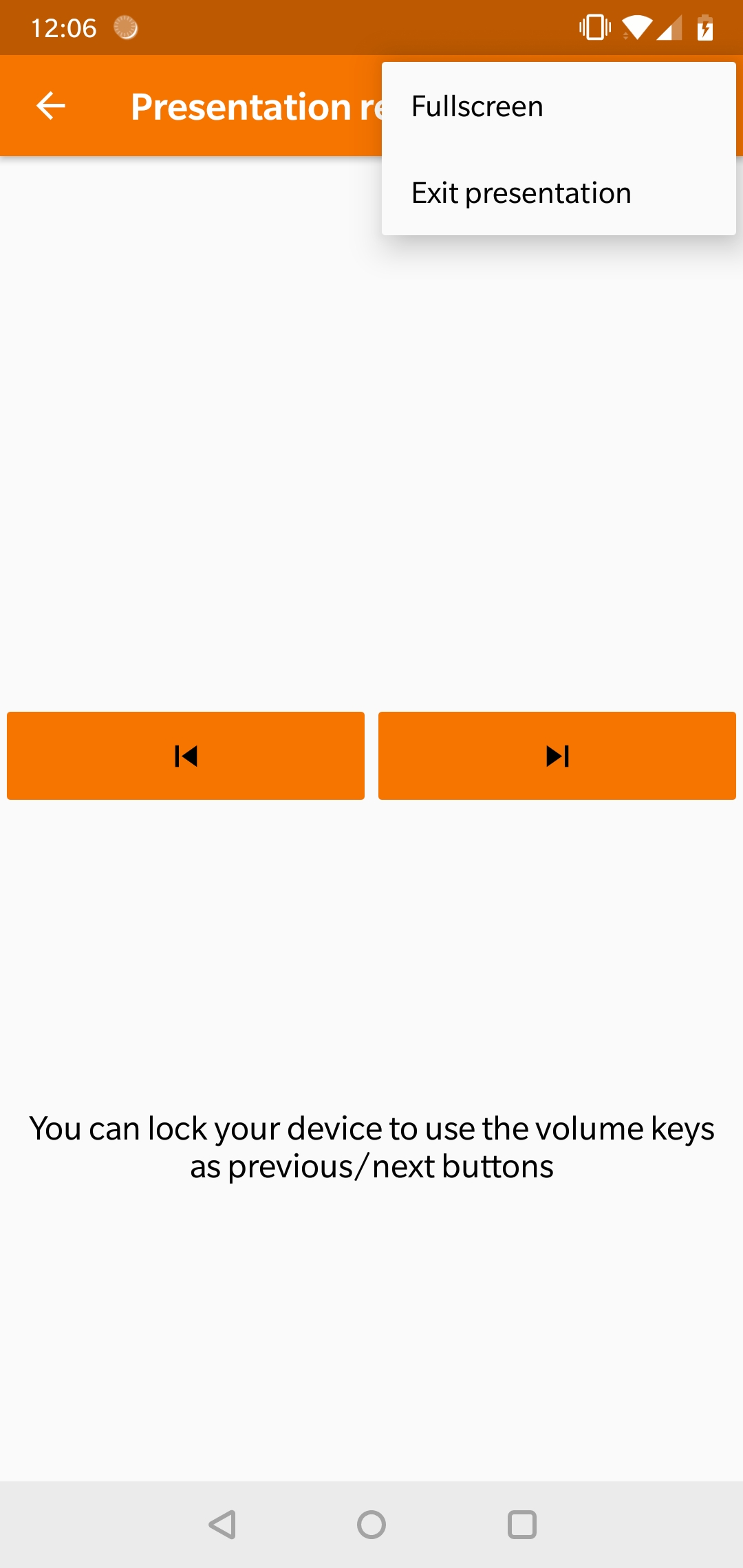 As I’ve mentioned before it is quite hard to find the settings where you can define your commands for the Run Command feature. The command list on Android now has a button that opens the appropriate settings on the desktop. Ivan Čukić added a few useful command suggestions to the menu. Friedrich Kossebau added support for a “Find my PC” plugin. You might wonder now how often he loses his PC, but it also helps finding other devices that run the C++ version of KDE Connect, such as Plasma Mobile and SailfishOS devices. I added support for triggering it on the Android side. Following a request on Reddit I added a dedicated Stop button to the media controller. Chansol Yang made sure that the pointer speed when controlling the mouse from the phone is the same across Android devices with various DPIs. Philip Cohn-Cort added the much requested dark theme option to Android.
As I’ve mentioned before it is quite hard to find the settings where you can define your commands for the Run Command feature. The command list on Android now has a button that opens the appropriate settings on the desktop. Ivan Čukić added a few useful command suggestions to the menu. Friedrich Kossebau added support for a “Find my PC” plugin. You might wonder now how often he loses his PC, but it also helps finding other devices that run the C++ version of KDE Connect, such as Plasma Mobile and SailfishOS devices. I added support for triggering it on the Android side. Following a request on Reddit I added a dedicated Stop button to the media controller. Chansol Yang made sure that the pointer speed when controlling the mouse from the phone is the same across Android devices with various DPIs. Philip Cohn-Cort added the much requested dark theme option to Android.  You can now use special URLs to trigger commands on connected devices. The urls have the form kdeconnect://runcommand//. As those are quite complex I added a helper for it. You can copy an URL to the clipboard by long-pressing a command in the command list. You can write those URLs into a NFC tag to trigger the command when your phone reads the tag or use it to integrate with services such as Tasker. The
You can now use special URLs to trigger commands on connected devices. The urls have the form kdeconnect://runcommand//. As those are quite complex I added a helper for it. You can copy an URL to the clipboard by long-pressing a command in the command list. You can write those URLs into a NFC tag to trigger the command when your phone reads the tag or use it to integrate with services such as Tasker. The