Last week I took a train to Berlin for the KDE Frameworks 6 kickoff sprint. A lot has been said about it by my fellow attendees already, so I won’t go into detail much.
Work on Qt 6 has begun and with Qt 6 a version 6 of the KDE Frameworks is due. This will gives us the opportunity to clean up and redesign some of our API.
Main goal for the sprint was to discuss the major design principles for KF6. I personally focussed on two aspects. First, we want to better separate logic from the user interface to allow different UI implementations for desktop and mobile uses. Futhermore, we want to reduce the amount of dependencies our libraries have. While we are doing fine for a lot of frameworks some have very ugly dependency structures. Probably our worst offender here is KIO, the framework that powers Dolphin and many more KDE applications.
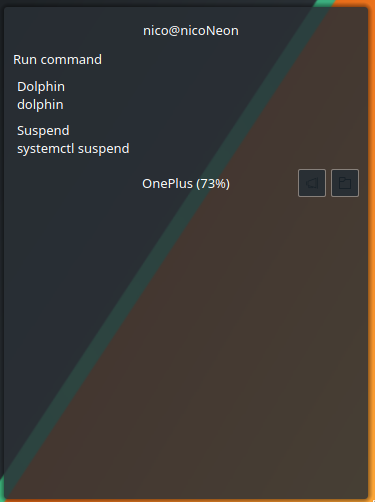
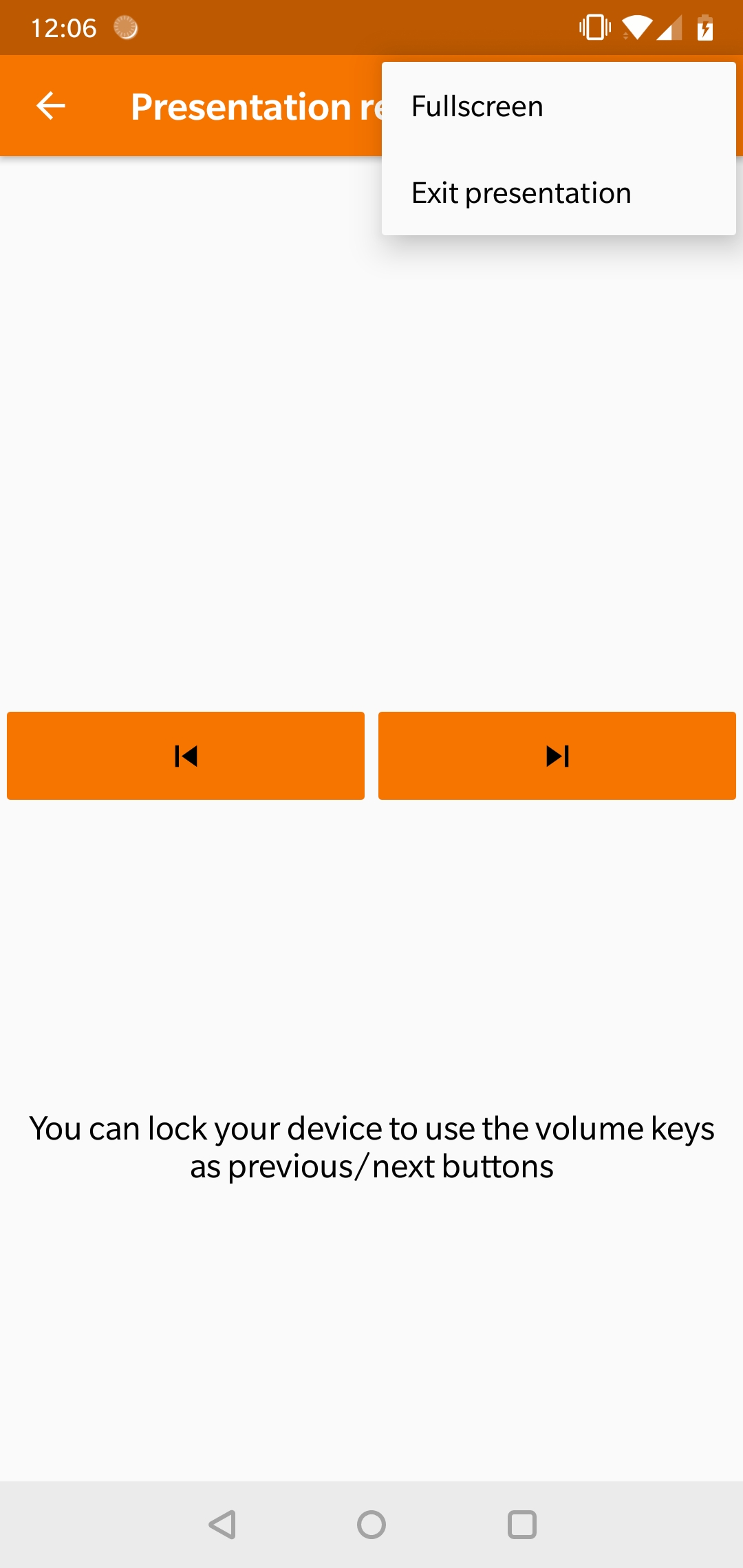 As I’ve mentioned before it is quite hard to find the settings where you can define your commands for the Run Command feature. The command list on Android now has a button that opens the appropriate settings on the desktop. Ivan Čukić added a few useful command suggestions to the menu. Friedrich Kossebau added support for a “Find my PC” plugin. You might wonder now how often he loses his PC, but it also helps finding other devices that run the C++ version of KDE Connect, such as Plasma Mobile and SailfishOS devices. I added support for triggering it on the Android side. Following a request on Reddit I added a dedicated Stop button to the media controller. Chansol Yang made sure that the pointer speed when controlling the mouse from the phone is the same across Android devices with various DPIs. Philip Cohn-Cort added the much requested dark theme option to Android.
As I’ve mentioned before it is quite hard to find the settings where you can define your commands for the Run Command feature. The command list on Android now has a button that opens the appropriate settings on the desktop. Ivan Čukić added a few useful command suggestions to the menu. Friedrich Kossebau added support for a “Find my PC” plugin. You might wonder now how often he loses his PC, but it also helps finding other devices that run the C++ version of KDE Connect, such as Plasma Mobile and SailfishOS devices. I added support for triggering it on the Android side. Following a request on Reddit I added a dedicated Stop button to the media controller. Chansol Yang made sure that the pointer speed when controlling the mouse from the phone is the same across Android devices with various DPIs. Philip Cohn-Cort added the much requested dark theme option to Android.  You can now use special URLs to trigger commands on connected devices. The urls have the form kdeconnect://runcommand//. As those are quite complex I added a helper for it. You can copy an URL to the clipboard by long-pressing a command in the command list. You can write those URLs into a NFC tag to trigger the command when your phone reads the tag or use it to integrate with services such as Tasker. The
You can now use special URLs to trigger commands on connected devices. The urls have the form kdeconnect://runcommand//. As those are quite complex I added a helper for it. You can copy an URL to the clipboard by long-pressing a command in the command list. You can write those URLs into a NFC tag to trigger the command when your phone reads the tag or use it to integrate with services such as Tasker. The 